Backup-Pi [gav-pi21]
You know me by now... a new Raspberry Pi is released so I feel the urge to buy it! I figured that if the Raspberry Pi 4 was as fast as reported then it could actually be very useful - just not sure what for, since I've already got a more than capable Desktop PC! The main problem was having it on my computer desk as a more permanent fixture.
I've tried several cases for this, starting off with Pimoroni's Pibow Coupé 4 – Rainbow with a heatsink of course, as it soon became aparent that the Pi4 gets a bit hotter than other Pis (the USB controller turned out to be a primary factor).
So, I then tried this Dual Fan Heatsink Case which certainly kept the Pi a lot cooler. However, the fact that the fan connector made the IO header a pain to access (yes, I could have soldered directly to the board - but that's a pain too). So, it wasn't used as much as it could have been.
Then, I stumbled upon the Argon ONE which ticks a lot of boxes: software controlled power switch, heatsink, IO header which is fully accessible, and to top it off it also moves some of the connections so that they are all on the back of the unit, and also has external access to the microSD (unlike the Desktop Pi which has no access at all - you have to disassemble the whole thing)! Need I say more?!
This Pi has gone through a few uses: an experiment platform, RetroPi, a general purpose desktop Pi, and a Pi for the kids. Now it's my in-house backup solution (I also have a cloud solution of course).
Note that due to accidentally shorting out the I/O header with the metal cover, I upgraded from the v1 case (with micro-HDMI sockets) to the v2 case (with full-sized HDMI ports) due to a fault with the v1 : the fan no longer functioned, and the power control didin't shutdown properly... and it turns out the the Pi's I/O was fried too, so that also got replaced.
The enclosure lid is aluminium and has passive cooling of the SoC and RAM, but also has a fan for additional cooling just in case things get a bit hot!
Assembly is pretty straight forward, and only takes a few minutes:
1. Attach the connector extender board to the Pi4.
2. Mount the boards to the top of the case (I found that the Ethernet aperture was a bit tight).
3. Attach the base to the enclosure. Note the fully accessible microSD slot!
To gain access to the IO header, remove the magnetically attached top cover and you'll find a new header rotated 90° from the Pi which is even colour coded, and has the pinout on the case. Note all ports on the rear face of the unit along with a power switch.
Finally, after installing Raspberry Pi OS (or whichever distro you like) you need to install the package from Argon40 to act upon the soft power button and control the fan - open a terminal and type:
Of course, when they then bring out a new M.2 adapter for the original case (as well as a brand new M.2 case with full sized HDMI ports) then it would be rude to not buy one and use it ;-)
I have it configured with the 64-bit version of Raspberry Pi OS, sitting idle waiting for rsync (over SSH) requests from The Server.
Specifications
| Case: | Argon ONE v2 with the M.2 SATA Expansion Board | ||||
| Board: | Rapsberry Pi 4 (version 1.5) | ||||
| SoC: |
Broadcom BCM2711
|
||||
| RAM: | 4GiByte LPDDR4 SDRAM | ||||
| Storage: | Western Digital Red (2TB M.2 SATA SSD - Raspberry Pi OS) | ||||
| Monitor: | None | ||||
| Keyboard: | None | ||||
| Mouse: | None |










Computing Power
- Acer Aspire R3700
- Acknowledgements
- BOINC
- Desktop PC
- Eee PC 4G (701)
- Eee PC 901
- Gigabit Network *
- Inspiron 14 5485 Laptop
- Kids Gaming PCs *
- Kids PC 1
- Kids PC 2
- Media PC
- Mini-ITX PC
- My Useful Scripts
- Nano ITX PC
- Nook Simple Touch
- Processing Power *
- Raspberry Pi *
- Sharp Zaurus SL-C3200
- Storage Capacity *
- The Server

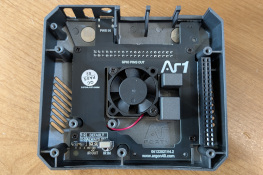








![Validate my Atom 1.0 feed [Valid Atom 1.0]](./images/valids/valid-atom10-yellow.gif)
![Validate my RSS 2.0 feed [Valid RSS 2.0]](./images/valids/valid-rss20-yellow.gif)