Installing A Touchscreen
Caution - not for those of a nervous disposition!
The next of my modifications to me Eee was to fit a touchscreen - well having used PDAs for years and being used to a touchscreen on a small computer ... it just had to be done ;-)
Unfortunately, I forgot to take a lot of photos during this procedure as I was following this procedure for performing the modification. I would highly recommend following this as my Eee lid pretty much fully closes with the touchscreen in place - I've seen others that have a large gap!
There are many places inside the Eee that you can fit a touchscreen controller - you don't necessarily have to put one in the same place as me. However, using double sided sticky tape is a good way to mount it!
So here's how I did it - see how to dismantle the Eee first and then read on ...
Tools required
- No.1 Philips screwdriver (not pozidrive)
- Anti-static wrist band
- Small flat screwdriver
- Fine tipped soldering iron (0.5mm)
- 30awg solder
- Liquid flux
- 30awg wire (green and white) for USB signals
- 24awg / 26awg wire (red and black) for USB power
- Wire strippers
- Tweezers
- Hot glue gun (with glue)
- Magnifying glass
- digital multi-meter
- double sided sticky tape
- kitchen roll
Preparation
As before, twist some lengths of green and white wire together, then strip and tin the ends of them.










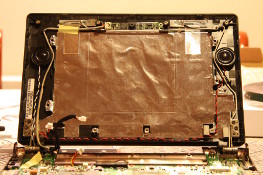
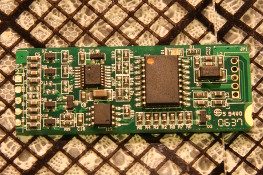
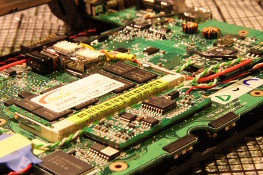
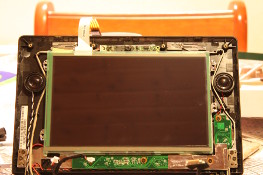




![Validate my Atom 1.0 feed [Valid Atom 1.0]](./images/valids/valid-atom10-yellow.gif)
![Validate my RSS 2.0 feed [Valid RSS 2.0]](./images/valids/valid-rss20-yellow.gif)